
Lawyers, like many professionals, face a daily deluge of emails, often spending a significant portion of their workday sorting through and responding to messages. For legal practitioners, the stakes are even higher, as inboxes are filled not only with client updates and court notices but also with industry news and professional association communications. This overwhelming volume can lead to lost time and missed opportunities.
Effective email management is crucial for lawyers to maintain a thriving practice, especially when billing by the hour. Time spent sifting through emails can be both unproductive and frustrating. By implementing the right strategies, however, lawyers can regain control of their inboxes, improve their efficiency, and ultimately enhance their professional lives.

Why Is Email Management Important for Law Firms?
From client inquiries and consultations to internal team collaborations and document sharing, email serves as the digital backbone of a law firm. Its ubiquity underscores the importance of effective email management. Without a well-structured system in place, the efficiency and productivity of a law firm can be severely compromised. Overloaded inboxes can lead to missed deadlines, delayed responses, and a decline in client satisfaction. Moreover, the sensitive nature of legal documents demands robust security measures, making email management a critical aspect of data protection. A firm that prioritizes email organization and security can streamline its operations, foster better communication, and ultimately enhance its reputation and success.
Common Challenges Faced by Law Firms
Many law firms grapple with a host of email-related issues. These challenges often manifest in the following ways:
Overwhelmed Inboxes:
Attorneys frequently find their inboxes cluttered with a deluge of messages, making it difficult to prioritize tasks and focus on important projects. The sheer volume of emails can create a sense of information overload, hindering productivity and potentially leading to missed deadlines.
Constant Firefighting:
The reactive nature of email can lead to a constant state of “putting out fires,” as attorneys are forced to respond to the most urgent or recent messages, often at the expense of proactive work. This can create a reactive work environment, where attorneys are constantly playing catch-up rather than being able to plan and strategize effectively.
Inefficient Communication:
A disorganized email system can result in endless back-and-forth exchanges, as information gets lost or misinterpreted. This can lead to delays, misunderstandings, and even errors. When communication is inefficient, it can hinder collaboration, increase the risk of mistakes, and ultimately erode client satisfaction.
Lack of Coordination:
When team members struggle to stay on the same page regarding expectations and responsibilities, it can hinder collaboration and productivity. Without clear communication and coordination, there is a risk of duplication of effort, missed deadlines, and a decline in overall team efficiency.
Overwhelming Technology:
Some law firms may have tried email management software that was too complex or difficult to use, leading to frustration and abandonment. The implementation of new technology can be challenging, and if the software is not user-friendly or does not meet the specific needs of the firm, it can be counterproductive.
Unclear Responsibilities:
When it’s unclear who is handling which tasks, there is a risk of duplication of effort or, worse, missed opportunities to respond to important messages. A lack of clarity regarding responsibilities can lead to confusion, inefficiency, and a breakdown in communication.
The Consequences of Poor Email Management
The consequences of poor email management can be far-reaching. They can include:
- Decreased Productivity: Attorneys and staff members who are constantly overwhelmed by email are less able to focus on their core tasks, leading to decreased productivity and efficiency.
- Missed Opportunities: When important emails are overlooked or delayed, it can result in lost business opportunities or negative client experiences.
- Errors and Mistakes: A disorganized email system can increase the risk of errors and mistakes, which can have serious consequences, especially in the legal field.
- Client Dissatisfaction: Clients expect timely and efficient communication. Poor email management can lead to frustration and dissatisfaction among clients.
With the constant influx of emails, it can be challenging to stay on top of your inbox and ensure that important messages are addressed promptly. By implementing effective email management strategies, lawyers can streamline their workflow, improve efficiency, and ultimately enhance their professional reputation.
One of the most crucial aspects of email management for lawyers is establishing a structured approach to handling incoming messages. By designating specific times for email check-ins, lawyers can avoid the constant distraction of notifications and focus on more demanding tasks. A well-organized folder structure, coupled with the use of filters and rules, can help lawyers quickly locate and manage important emails. Additionally, creating templates for frequently sent responses can save time and ensure consistent communication with clients and colleagues.
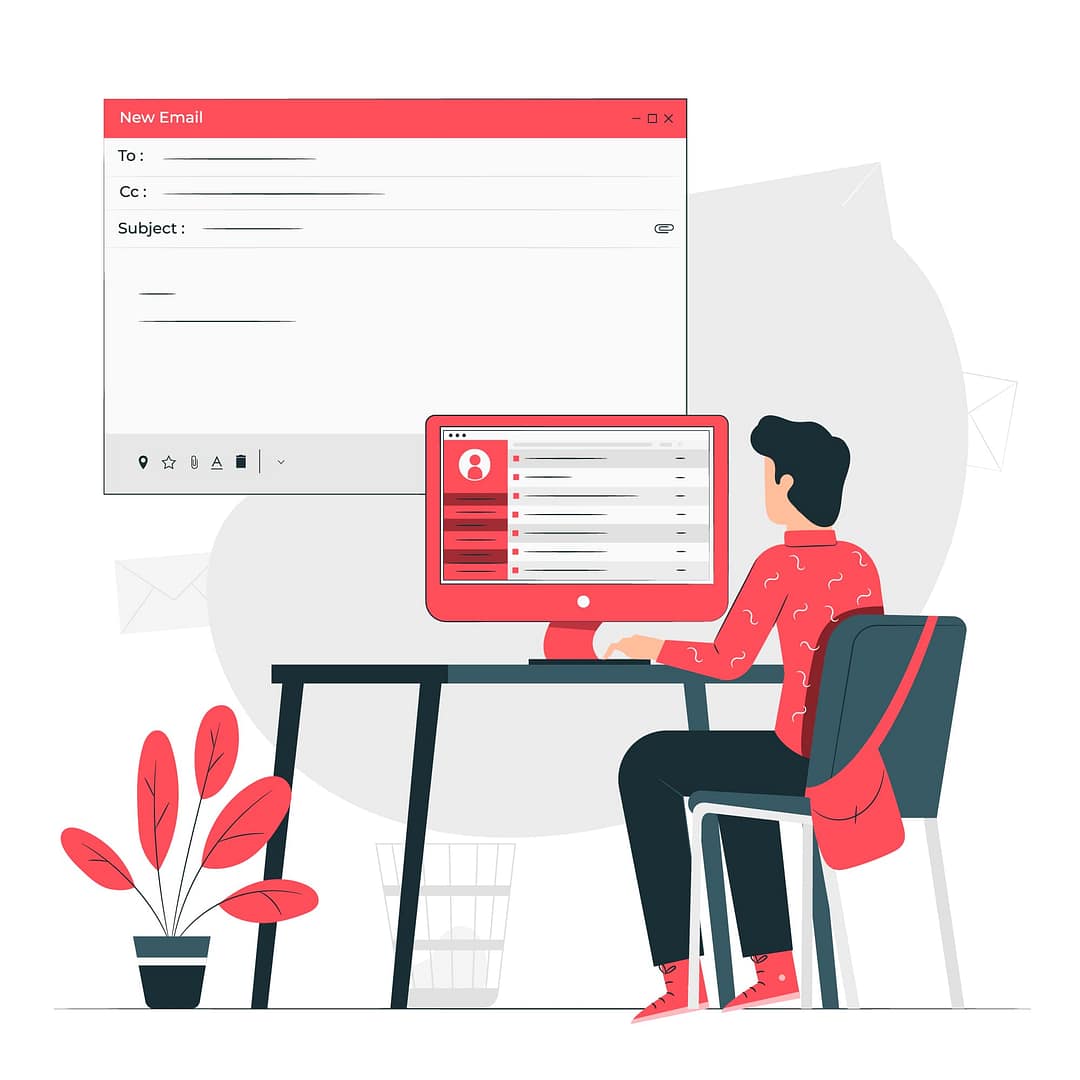
Best Tips for Email Management for Lawyers
-
Schedule Specific Email Check-in Times:
Instead of constantly monitoring your inbox, designate specific times throughout the day to check and respond to emails. This approach helps you focus on client work without being constantly interrupted. For example, you might schedule email check-ins at the beginning of the day, after lunch, and before leaving for the day.
-
Keep Your Folder Structure Simple and Organized:
A well-organized email system is crucial for efficient law firm email management. Create a simple folder structure with broad categories like “Active Cases,” “Closed Cases,” and “Admin.” Avoid creating excessive subfolders that can make it difficult to find what you need.
-
Utilize Filters and Rules:
Filters and rules can automatically sort incoming emails based on specific criteria, such as the sender or keywords in the subject line. This can significantly reduce inbox clutter and ensure that important emails are directed to the right place. For instance, you can create a filter to automatically move emails from a specific client to their designated case folder.
-
Create Templates for Common Responses:
For frequently sent emails, such as case updates or appointment confirmations, create templates to save time and ensure consistent messaging. Templates can be easily customized and reused, helping you maintain a professional tone in your communications.
-
Integrate Email with Legal Practice Management Software:
Connecting your email to your legal practice management software, like centralizes all client communications within one system. Emails related to specific cases can be automatically linked to the relevant client files, making it easier to access important information without digging through your inbox. Additionally, email integration can help you track billable hours more accurately by automatically logging time spent on email-related tasks.
-
Apply the Two-Minute Rule:
The two-minute rule suggests addressing emails that can be handled in two minutes or less immediately. This helps prevent emails from piling up and keeps your inbox more manageable. By quickly dealing with minor tasks, you can focus on more substantial work without the distraction of unresolved issues.
-
Use the Snooze Feature for Later Follow-up:
For emails that require attention but aren’t urgent, use the snooze feature to temporarily remove them from your inbox and reschedule them for a more convenient time. This helps you focus on what’s important in the moment without forgetting about less pressing matters.
-
Unsubscribe from Unnecessary Emails:
Over time, your inbox can become cluttered with subscriptions to newsletters, alerts, and other non-essential emails. Regularly review your subscriptions and unsubscribe from those that are no longer relevant to your work. This can significantly reduce inbox clutter and improve your focus.
-
Set Clear Boundaries for Email Communication:
Establish clear boundaries with clients and colleagues regarding when and how you’ll respond to emails. This helps manage expectations and reduces the pressure to be constantly available. Communicate your preferred response times and the best ways to reach you for urgent matters. By setting clear boundaries, you can create a more efficient and respectful communication environment.
- Prioritize and Delegate Tasks:
If you find yourself overwhelmed with emails, consider prioritizing tasks and delegating work to others when possible. This can help you manage your workload more effectively and prevent burnout.
By outsourcing these time-consuming tasks to our experienced virtual assistants, you can improve your efficiency, reduce stress, and enhance your overall quality of life. Logan IT Inc. is committed to providing exceptional Legal virtual assistant services that meet your unique needs. Contact us today to learn more about how we can help you regain control of your inbox and achieve greater success in your legal practice.