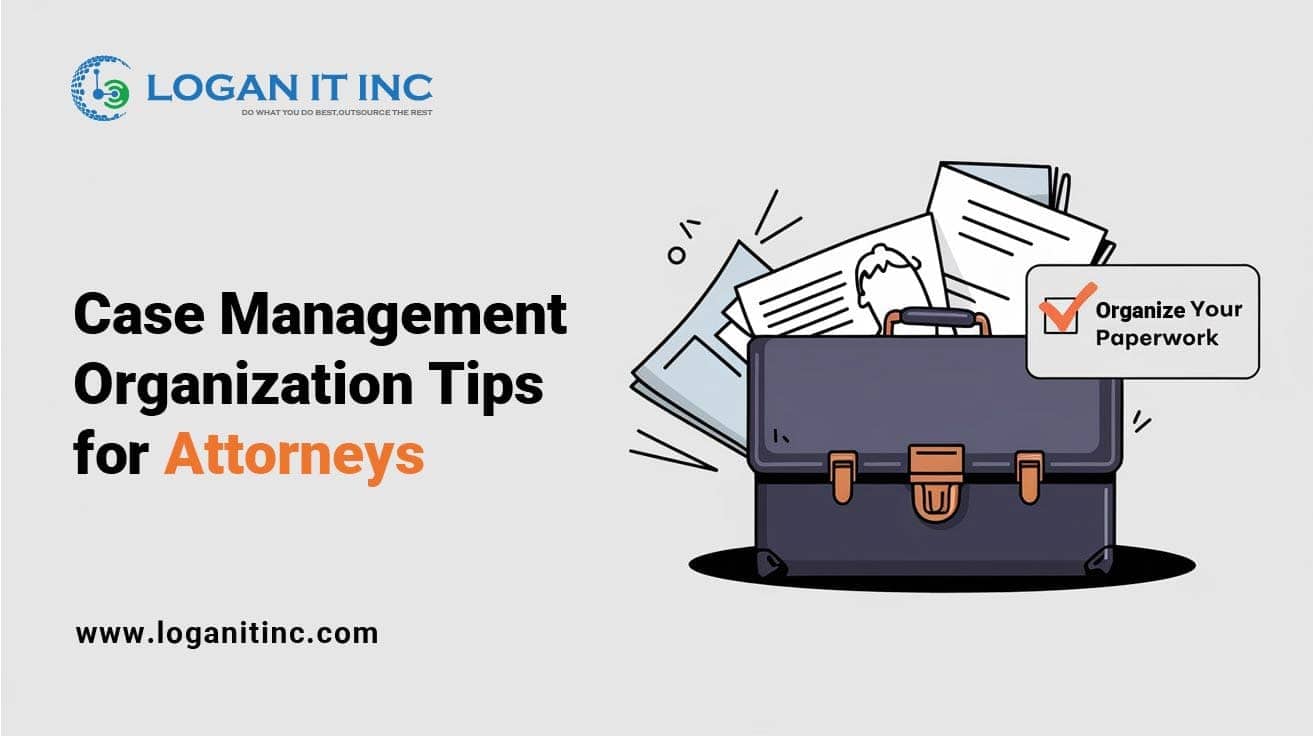
A successful legal practice requires effective case management in today’s fast-paced environment. A well-organized and efficient case management system can streamline workflows, improve client communication, and ultimately enhance outcomes. For attorneys, implementing productive case management practices can significantly boost productivity and professionalism.
This blog post will delve into essential tips for attorneys to create a productive case management organization. From leveraging technology to optimizing communication and time management, we will explore strategies that can help you stay organized, reduce stress, and deliver exceptional legal services. By following these guidelines, you can transform your practice into a streamlined and efficient operation, ensuring that your clients receive the highest quality representation.
What is Legal Case Management for Attorneys and Law Firms?
Legal case management for attorneys and law firms is an indispensable tool for navigating the complexities of legal practice. It serves as a strategic framework that encompasses all aspects of a legal case, from initial intake to final resolution. By effectively managing case information, deadlines, tasks, and communication, legal professionals can streamline their workflows, enhance efficiency, and improve client outcomes.
At the core of legal case management lies the organization and coordination of case-related data. This includes client information, legal documents, evidence, correspondence, and court filings. By centralizing this information in a well-structured system, attorneys can easily access and manage it throughout the case lifecycle. This not only saves time but also ensures that all relevant materials are readily available when needed.
Furthermore, legal case management software enables attorneys to track and manage deadlines with precision. By setting reminders, alerts, and calendars, legal professionals can stay on top of critical dates and avoid missing important court hearings or filing deadlines. This helps to prevent costly mistakes and ensures that cases progress smoothly.
In addition to organization and time management, legal case management also facilitates effective communication and collaboration. By providing a centralized platform for sharing information, attorneys can easily collaborate with clients, colleagues, and experts. This fosters transparency, improves communication efficiency, and strengthens client relationships.
Ultimately, legal case management is about empowering attorneys to deliver exceptional legal services. By streamlining workflows, enhancing efficiency, and improving client communication, legal professionals can focus on providing high-quality legal representation and achieving favorable outcomes for their clients.
Legal Case Management Challenges: A Complex Landscape
Legal case management, while crucial for the efficient and effective handling of legal matters, is fraught with numerous challenges that can significantly impact the success of law firms. One of the primary pain points lies in the sheer volume and complexity of data that must be managed. From client information and case details to court documents and correspondence, the sheer amount of information can be overwhelming. This can lead to inefficiencies, errors, and missed deadlines.
Additionally, the ever-evolving legal landscape, with new regulations and procedures constantly emerging, adds to the complexity. Keeping up with these changes while ensuring compliance can be a daunting task. Another significant challenge is the often siloed nature of legal teams. With different departments and individuals responsible for various aspects of a case, communication breakdowns and coordination issues can arise.
This can result in delays, duplication of efforts, and a lack of transparency. Furthermore, the increasing demand for efficiency and cost-effectiveness in the legal industry has put pressure on law firms to streamline their operations. This can be difficult to achieve without the right tools and processes in place.
Finally, the sensitive nature of legal data necessitates robust security measures to protect against breaches and unauthorized access. This can be challenging, especially in the face of evolving cyber threats. In conclusion, the challenges faced by legal case management are multifaceted and can significantly impact the efficiency, effectiveness, and profitability of law firms. Addressing these challenges requires a combination of technology, process improvements, and a commitment to ongoing learning and adaptation.
The Digital Transformation of Legal Case Management: A Guide for Firms
In today’s rapidly evolving legal landscape, the transition from traditional paper-based systems to digital case management tools has become a necessity rather than a luxury. This shift offers firms a multitude of benefits, including increased efficiency, improved data security, and enhanced client service.
The Advantages of Digital Case Management
- Objective Data Analytics: Digital tools provide a wealth of data that can be analyzed to gain valuable insights into case performance. By tracking metrics such as case revenue, progress, and bottlenecks, firms can identify areas for improvement and make data-driven decisions.
- Historical Data Access: Access to historical data is crucial for identifying patterns, precedents, and lessons learned from past cases. This information can be used to inform legal strategies and improve decision-making.
- Efficient Categorization: Digital case management systems allow for efficient categorization of cases based on various criteria, such as client, case type, status, or other relevant factors. This makes it easier to find and manage cases, saving time and effort.
- Powerful Search Functionality: The ability to search for specific information quickly and easily is essential in a legal practice. Digital tools offer powerful search capabilities that can be used to find documents, emails, calendar events, and other relevant data.
- Visual Tools: Visual representations of case progress, such as timelines or calendars, can help firms visualize their workload and allocate resources more effectively. This can improve productivity and reduce the risk of missed deadlines.
Key Considerations for a Successful Transition
- Choosing the Right Software: Select a digital case management system that is tailored to the specific needs of your firm. Consider factors such as scalability, ease of use, and integration with other systems.
- Data Migration: Develop a comprehensive plan for migrating existing data from paper-based systems to the digital platform. This may involve scanning documents, converting files, and ensuring data accuracy.
- Training and Support: Provide adequate training for staff members to ensure they can effectively use the new digital tools. Offer ongoing support to address any questions or issues that may arise.
- Security and Compliance: Implement robust security measures to protect sensitive client data. Ensure compliance with relevant legal and ethical standards.
- Continuous Improvement: Regularly review and evaluate the effectiveness of your digital case management system. Identify areas for improvement and make necessary adjustments.
Legal Case Management: Tips for Improved Organization
- Hierarchical Structures:
- Create a clear organizational framework: Establish a parent-child relationship between related cases to visualize complex matters.
- Group similar cases together: Categorize cases based on shared characteristics, such as type of law, client, or geographical location.
- Use sub-cases for complex matters: Break down larger cases into smaller, more manageable sub-cases to track specific tasks or issues.
- Custom Categories and Tags:
- Tailor categories to your practice: Create categories that reflect your specific areas of law or client types.
- Use tags for flexibility: Add tags to cases for additional categorization or filtering options.
- Combine categories and tags for granular organization: Use both categories and tags to create a comprehensive organizational system.
- Automated File Naming:
- Develop a consistent naming convention: Establish a standardized format for naming case files, including client name, case number, and relevant keywords.
- Use automation tools: Implement software that automatically generates file names based on predefined templates.
- Maintain a centralized file repository: Store all case files in a secure, easily accessible location.
- Dashboards:
- Create customized dashboards: Design dashboards that display relevant information, such as upcoming deadlines, pending tasks, and case status.
- Visualize key metrics: Use charts and graphs to track performance indicators, such as case resolution time and client satisfaction.
- Set up alerts and notifications: Receive timely notifications for important events, such as upcoming hearings or deadlines.
- Task Prioritization:
- Use a prioritization matrix: Employ a matrix to categorize tasks based on urgency and importance.
- Assign deadlines and due dates: Set realistic deadlines for each task to ensure timely completion.
- Regularly review and adjust priorities: Re-evaluate task priorities as circumstances change or new information becomes available.
- Calendar Integration:
- Sync your case calendar with your personal calendar: Integrate your case management software with your personal calendar to avoid scheduling conflicts.
- Set reminders for important events: Create reminders for upcoming hearings, deadlines, and client meetings.
- Visualize case timelines: Use your calendar to visualize the progression of cases and identify potential bottlenecks.
- Reminders:
- Set automated reminders for critical tasks: Schedule reminders for tasks that require timely attention, such as drafting legal documents or filing court papers.
- Create recurring reminders for routine tasks: Set up recurring reminders for tasks that need to be performed on a regular basis, such as sending follow-up emails or reviewing client files.
- Utilize different reminder methods: Choose from various reminder options, such as email, text message, or in-app notifications.
- Document Templates:
- Create reusable templates for common documents: Develop templates for frequently used documents, such as contracts, pleadings, and letters.
- Customize templates as needed: Tailor templates to specific cases or clients by adding or removing sections.
- Use automation tools to populate templates: Implement software that automatically fills in fields in templates based on predefined data.
By implementing these tips, you can enhance efficiency, reduce errors, and improve overall legal practice.